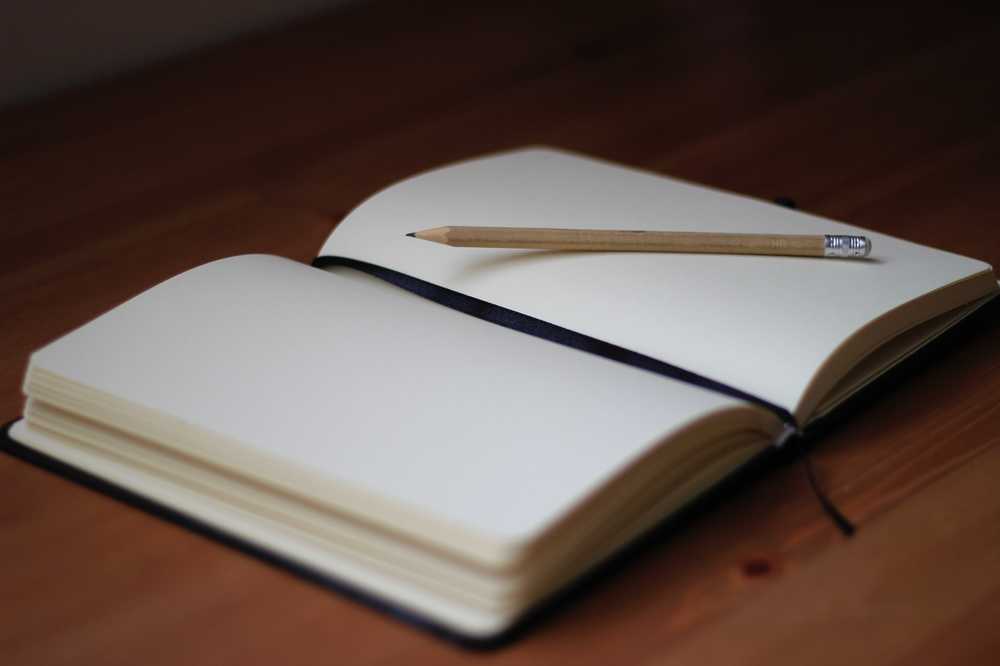Journal Entry Text Editor Capability Expanded
Images Inside Editor
Did you know that you could add images to your posts anywhere that you wanted? This feature has actually always existed, for example I can go into the previous post about the new Android app and post an image from that post by copy/pasting:
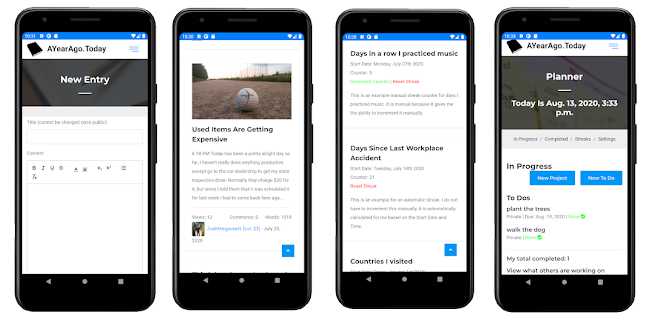
However as @Plesi` pointed out (yes you can even tag other users in posts just by typing in @ right before their name, but there's not any visuals for it yet), they didn't even know it was possible to do this.
The copy/paste feature will simply paste the image from the URL if you are copy/pasting it from a website. You can also just choose to upload an image to the text editor itself by clicking the new image upload button (however the images will not be resizable yet).
Links to Other Pages and Sites
You can now also link to other pages / websites! For example you can now click here to go to the previous news update! There is a new Link button on the toolbar that will allow you to do that.
Header Text
Lastly you can now have a large header text within your entry.
This is the only size available for now and it may be too large. We will allow for multiple sizes later.
Bullet Points / Numbered Lists
Also if you missed it in the previous update, you can now have bullet points and numbered lists with multiple indentation levels:
- Bullet point 1
- Bullet point 2
- Sub-bullet point
- Another sub-bullet point
- Another level
- Another Level
- Back to this level
You can also do the same with numbered lists:
- First Item
- Second Item
- Inner Item Within Second Item
- Another Inner Item
- Item inside another item
- Inside another item
- And so on
- Forever
- Back to this part
- More items
- Another inner item
- Third Item
Podcast
We are providing a new podcast where you can be the star of two entire episodes, interviewed once today, and interviewed a year from now. You can learn more about how to sign up as a guest in our previous update: https://ayearago.today/journals/2338/new-android-app-podcast-bullet-points/
Completed Activities on Aug. 15, 2020
No activities were completed on this date. Any progress or completions on any task on this date from your planner will be shown here.
Written by AYearAgoToday
Plesi`
Posted On Aug 17, 2020*"however the images will not be resizable yet"* does this mean, it'll be added in the future? 🤔 I just tried it out, and it's nice. Only, the picture is a bit too big so that it looks like the entry end right there, but it doens't. I just wanted to have a small picture of a small package, not a big picture that covers the whole space with a small package 😂 But it's still nice being able to put images inside of the entries :D Thanks for all your work ^^
AYearAgoToday
Posted On Aug 17, 2020@Plesi` Sure thing Plesi`! Yes we are planning on adding the ability to resize images inside the text editor in the future :)
Plesi`
Posted On Aug 17, 2020I've just tried it out, it seems you can use the image link of here to insert pictures on Habitica... but i need to ask, is this allowed? I don't want to use it and then it's not even allowed 🙈 it seems the website i had used to upload photos disappeared or something, and i don't know what to use, so i just tried this out. But if that's illegal, of course I'll not do that.
You must be signed in to post a comment!